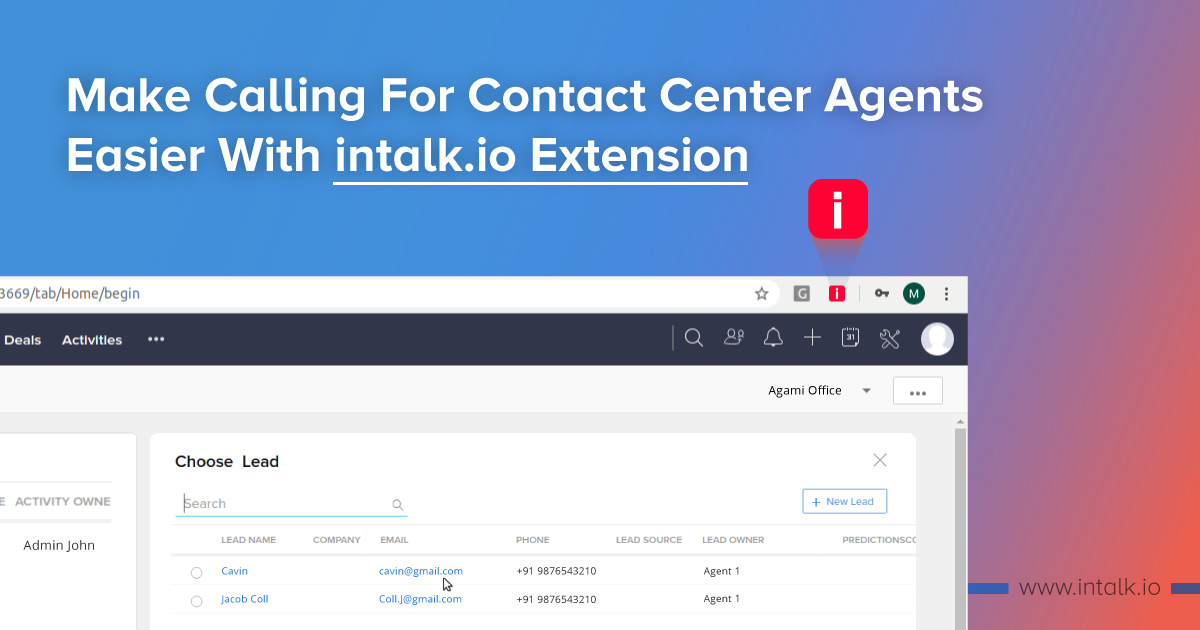
Contact Center is one of the busiest sectors across the globe. Due to the pandemic, the contact center industry has taken a hit as contact center agents could not travel to work. The recent Indian government guidelines have allowed contact centers to have a work from home structure. This move has allowed many contact centers to shift base and have contact center agents working from home.
Benefits of intalk.io as your omnichannel customer interaction platform:
1. WebRTC Based Telephony
You do not need to set up a different softphone on your agents’ system. Access all telephony functions using any WebRTC compatible web browser and avoid those IT machine-specific complications.
2. Advanced Automated Dialing
With Advanced Automated Dialing, we try to add an extra layer of efficiency. We eliminate manual dialling, making multiple calls at one time and reaching out to maximum leads in minimum time. intalk.io provides you with several automated dialling modes such as progressive/power, preview, and predictive dialers.
3. Call Management
With intalk.io you can modify and execute complex call management protocols. The team leaders can auto-prioritize agent campaigns, Blind transfer, Call forwarding, Caller ID, campaign priority & much more.
4. Security
Security is the main feature of any contact center. intalk.io ensures that your employees’ and customers’ data is secured and protected.
5. CTI Screen Pop-ups
intalk.io provides CTI Screen Pop-ups with detailed information about the user just before the call. This helps the contact center agents to have information pre-hand and add a touch of personalization.
The newest feature is the intalk.io – Chrome Extension. With this, intalk.io is making it easier and convenient for contact center agents to make those calls.
With this feature, contact center agents can make a call without toggling between tabs.
Steps to place the call with intalk.io Chrome extension.
Step 1: Copy the number you want to call from the CRM.
Step 2: Open the chrome extension and paste the number.
Step 3: Simply Click2Call from your web application.
You can also integrate it with your CRM using Chrome Extension APIs.
Know more about this feature. Watch this short video here.
To know more details about intalk.io, connect with us here.
 1775
1775

